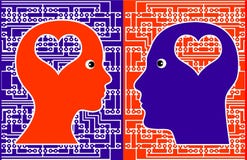![]()
February at TechNet Wiki usually involves a lot of love...
We love to read.
We love to learn.
We love our gurus, for they love to give.
![Computer Geek Love Story Stock Photos Computer Geek Love Story Stock Photos]()
We love to make friends and promote great content.
We love to meet the community, and get closer to you.
![]()
We love to interview our winners, and bestow much love and honor upon them.
We love to tell the world of your achievements, and we promote those most active to inner circles!
All you have to do is add an article to TechNet Wiki from your own specialist field. Something that fits into one of the categories listed on the submissions page. Copy in your own blog posts, a forum solution, a white paper, or just something
you had to solve for your own day's work today.
Drop us some nifty knowledge, or superb snippets, and become MICROSOFT TECHNOLOGY GURU OF THE MONTH!
This is an official Microsoft TechNet recognition, where people such as yourselves can truly get noticed!
HOW TO WIN
1) Please copy over your Microsoft technical solutions and revelations toTechNet Wiki.
2) Add a link to it on
THIS WIKI COMPETITION PAGE (so we know you've contributed)
3) Every month, we will highlight your contributions, and select a "Guru of the Month" in each technology.
If you win, we will sing your praises in blogs and forums, similar to the
weekly contributor awards. Once "on our radar" and making your mark, you will probably be
interviewed for your greatness, and maybe eventually even invited into other inner TechNet/MSDN circles!
Winning this award in your favoured technology will help us learn the active members in each community.
Feel free to ask any questions below.
More about TechNet Guru Awards
Thanks in advance!
Pete Laker
![]()
#PEJL
Got any nice code? If you invest time in coding an elegant, novel or impressive answer on MSDN forums, why not copy it over toTechNet Wiki, for future generations to benefit from! You'll never get archived again, and
you could win weekly awards!
Have you got what it takes o become this month's
TechNet Technical Guru? Join a long list of well known community big hitters, show your knowledge and prowess in your favoured technologies!
#PEJL
Got any nice code? If you invest time in coding an elegant, novel or impressive answer on MSDN forums, why not copy it over toTechNet Wiki, for future generations to benefit from! You'll never get archived again, and
you could win weekly awards!
Have you got what it takes o become this month's
TechNet Technical Guru? Join a long list of well known community big hitters, show your knowledge and prowess in your favoured technologies!